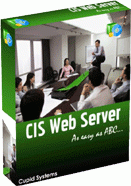CIS WebServer 3.5.16
Free Version
Publisher Description
Make your PC a virtual web host. CIS WebServer makes available your website on the web from your computer. Which means you can host your website on your PC rather than looking for those free host or paying your web hosting company.
CIS WebServer is quite user friendly and free. Its user friendly interface does not requires any special type of pre-knowledge required. Read the TUTORIAL and you will find very easy to handle it.
Features:
* Easy to install & Configure.
* Easy tutorial with screenshots which comes within the setup to make you understand better.
* Does not require a huge PC configuration to run, a 128 MB Ram, 5 MB free HDD space, and upto 500 MHZ of processor will do. Can also work on Dial-up connection.
* Inbuilt counter to let you know how many people visited your website and unique users connected to your site.
* Built in FTP Server so that your visitors can upload files to your PC.
* Track IP address of your visitors.
* Supports video, music, images, flash, java applets etc.
* Ban IP Address.
* Find out Whois...
* Custom Error Pages/Index Listing.
About CIS WebServer
CIS WebServer is a free software published in the File Sharing/Peer to Peer list of programs, part of Network & Internet.
This File Sharing/Peer to Peer program is available in English. It was last updated on 27 March, 2024. CIS WebServer is compatible with the following operating systems: Windows.
The company that develops CIS WebServer is Cupid Info Systems. The latest version released by its developer is 3.5.16. This version was rated by 10 users of our site and has an average rating of 3.1.
The download we have available for CIS WebServer has a file size of 2.10 MB. Just click the green Download button above to start the downloading process. The program is listed on our website since 2004-07-10 and was downloaded 640 times. We have already checked if the download link is safe, however for your own protection we recommend that you scan the downloaded software with your antivirus. Your antivirus may detect the CIS WebServer as malware if the download link is broken.
How to install CIS WebServer on your Windows device:
- Click on the Download button on our website. This will start the download from the website of the developer.
- Once the CIS WebServer is downloaded click on it to start the setup process (assuming you are on a desktop computer).
- When the installation is finished you should be able to see and run the program.